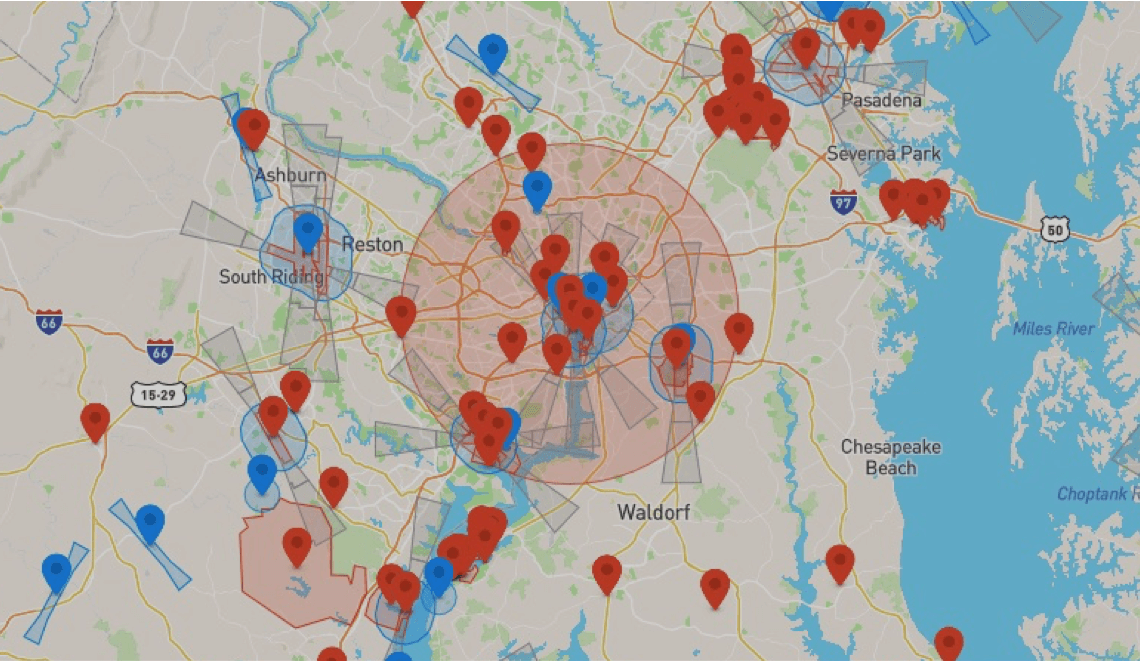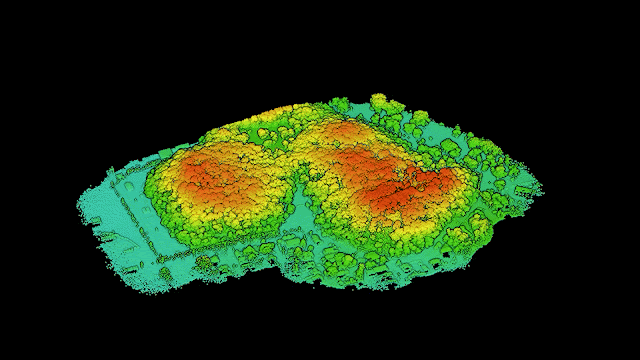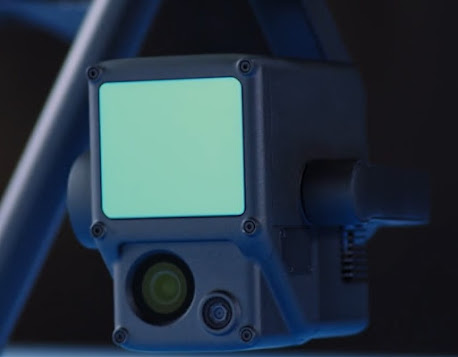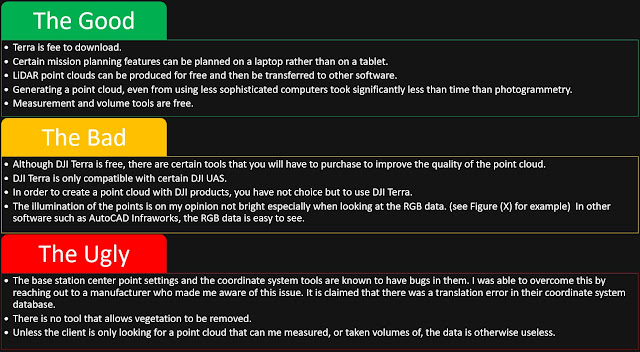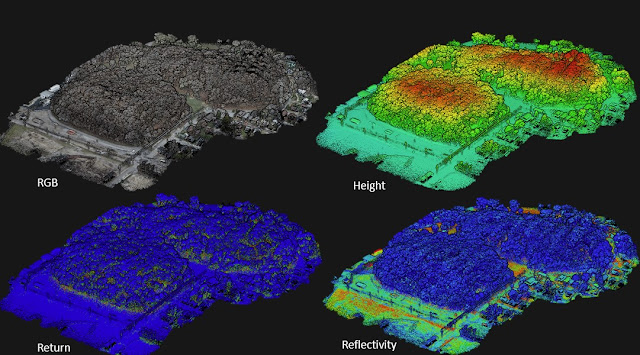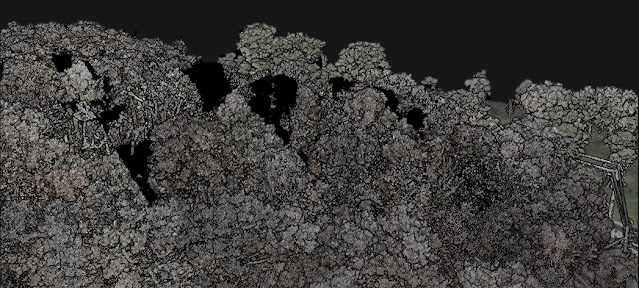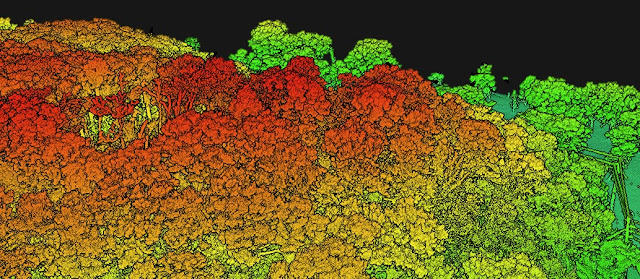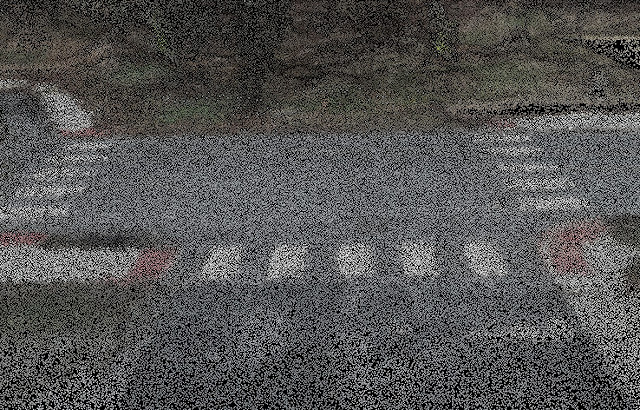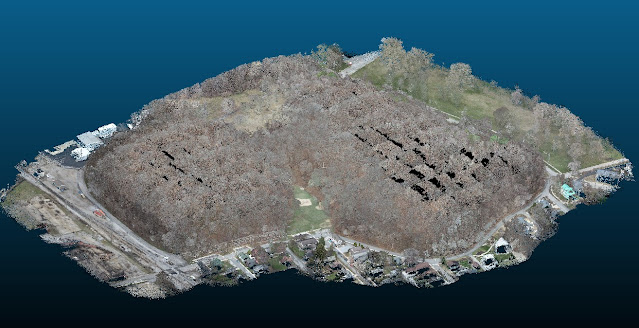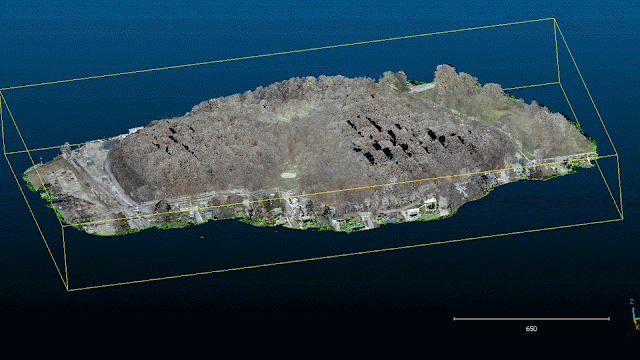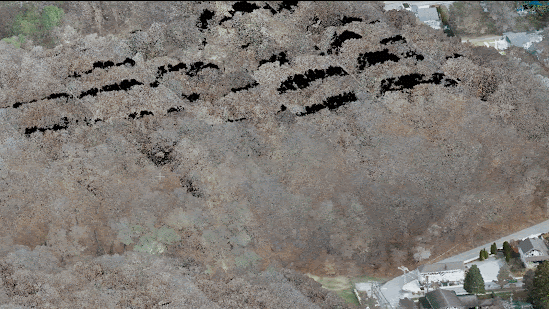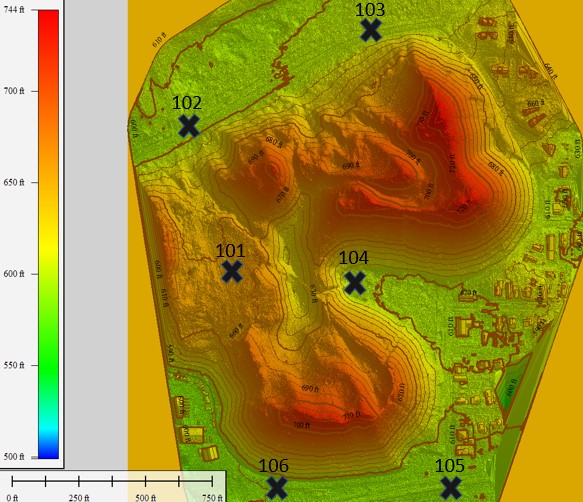|
| Figure 1: DJI M210 RTK V2 Aircraft Cameras and Transmitter |
Overview
As of this post, I have logged several hundred hours operating the M210 RTK V2 UAS alone (see Figure 1). Despite some of the drawbacks associated with this platform, I still heavily rely on it for the majority projects I am assigned. Therefore, the purpose of this post is to provide you following:
- A Brief History of Da-Jing Innovations (DJI)
- Questions and Considerations
- Personal experiences using the M210 RTK V2
- Pros and Cons of the M210 RTK V2 UAS
- Looking Ahead at Future UAS
A Brief History of Da-Jing Innovations (DJI)
First, the DJI M210 UAS that I am referencing is the DJI M210 RTK V2. This is emphasized because there is a M200 and an M210 RTK model as well. Don’t quote me on this, but I think the technical name for the Matrice 210 RTK released before the M210 RTK V2 is called the M210 RTK V1. However every comparison Figure I see does not support my claim. Referencing Figure 2 are the Matrice 200 series models. It is my understanding that the M200 were released in 2018 and the M210 RTK versions were released in 2019. This makes the M200 series as a whole pretty old to the point that they are no longer being made available in some countries. Do not be suprised to see them discontinued all together soon.
 |
| Figure 2: DJI Matrice 200 Series |
Back in 2018, there there were few commercial enterprise UAS available. When the Matrice 200 series came out, it was almost unheard of to have aircraft with such precise gnss navigation systems. Although the advances safety features such its unique collision avoidance systems, ADSB-IN, and temperature regulated batteries were (at the time new) features that competition could not compete with, the multiple swapable payload options were a game changer in the UAS industry. Yes, other companies had alternatives that offered some of the same exact features, however competition’s prices were significantly higher. Combined with a huge variety of other DJI UAS, DJI has been able to dominate nearly 76% of the consumer UAS market to this present post.
Like most technology we purchase overseas, it is extremely important to understand how the products are manufactured and how privacy and data security are consented. DJI has had a tumultuous reputation with the United States government since it’s entering the consumer UAS market. I am not exactly sure what caused the U.S. to be concerned about the early DJI aircraft, but I am sure that a DJI crash landing near the whitehouse was a significant factor that lead to lawmakers to question China’s involvement with DJI. After 2018, questions about data security lead to investigations by the Department of Defense (DOD) to better understand how DJI’s aircraft interpret data we collect.
To this day, the DOD has only analyzed two DJI UAS - the Mavic Pro 2 and the M600. Why those two aircraft? I have no idea. Maybe there was the most speculation of malicious activity for those two models at the time? Consider reading the “unauthorized report below” Why is it unauthorized? To answer that, consider readig the next two contradictory paragraphs taken from the verge which is linked below.
After months of government bans on DJI drones, with lawmakers questioning whether the company was sending information to the Chinese government, the Pentagon has admitted that the drones being used might actually be safe (via The Hill), with a report saying that two “Government Edition” DJI drones are “recommended for use by government entities.”
However, on July 23rd, the Department of Defense (DOD) released a statement on the report, saying that its release was “unauthorized,” and reiterating its position that DJI’s drones “pose potential threats to national security.” (via Reuters) It says that its policy around the drones is unchanged, and that there is an investigation into how the “inaccurate and uncoordinated” report was released.
Questions and Considerations
To summarize the controversy behind DJI, the U.S government believes that DJI is using their UAS products to send information back to China. Is this a big deal to you? To me, as a DJI user, I am very disturbed knowing this, but I believe that the M210 RTK V2’s local area data encryption is a way limit potential data sharing. However, I am not stupid, and I understand that it is more than possible that data can be accessed by China other ways.
Then I ask myself, are the projects that I work on involve U.S. government’s critical infrastructure? The answer to that is no. Then I also wonder, if the U.S. is concerned about DJI, then why hasn’t the Pentagon been able to inspect any other DJI aircraft? Furthermore, I was unable to find an explanation of how exactly DJI transmits data to China, so how does that work? Lastly, what else does China have access to but we seem to forget or ignore? Hint: it’s likely in your pocket and you text on it daily!
Personal Experiences Operating the M210 RTK V2
While acknowledging the moral dilemma with cybersecurity and government interest, I continuously communicate with colleagues, management, and clients to ensure they understand the pros and cons of the M210’s capabilities. As a user of the aircraft, understand that (as mentioned earlier) that I am very concerned about data security. In my experience so far, I cannot recall any moments that lead me to think that the information that I collect has been shared, but I could also not know in the first place. In terms of user experiences with this UAS, I have applied it to the following services.
- Environmental Documentation
- Fracture Critical Bridge Inspections
- Routine Bridge Inspections
- Timber Bridge Inspections
- 3D Point Cloud Generation
- Georeferenced Orthomosaic Mapping
- Assisted Survey Applications
- Generic Full Motion Videos
My experiences performing the listed applications very due to the unique parameters of each project, but overall, I have had a 95% success rate. Could this rate have been better using a different aircraft absolutely, but good mission planning and understanding of the could have also helped improve the odds. One area that I struggle with is linear coordor mapping with this aircraft. In past projects I have been very successful, but in one project, I failed because I believe the camera was not effective captureing the particular control point targets. The aircraft’s flight times limits the scope of our project and ultimately our internal cost because the less time we are in the air, the more time we have to spend charging batteries and ultimately the customer. However, lack of flight time is pretty common for rotor craft such as the M210 RTK V2.
Unfortunately at the time, the M210n RTK was in such a niche, there was no affordable aircraft like it (at the time) period. In my opinion, the M210 RTK V2 is excellent for inspecting structures such as bridges due to the fact that it is a rotorcraft and it’s payload configuration. When flying it underneath bridges, it doesn’t feel great, and will still loose signal even with the RTK connected, but the drift is manageable when anticipated! This shouldn’t need to be stated, but the ADSB In aka Airsense is not perfect, especially in areas with hospitals nearby. In fact, most medicvac operations operate in a private frequency (but that is a topic for a different discussion).
Pros and Cons of the M210 RTK V2 UAS
The following pros and cons apply to my experiences using the M210 RTK UAS as a whole. To clarify I have experience using the aircraft, its transmitter and tablet configuration, the Zenmuse X7, XT2 and Z30 payload. Unfortunately I will not go into too much detail regarding the payload due to the fact that each sensor’s performance is greatly dependent on the mission parameters.
Pros
- The aircraft’s failsafes and automatic return to home funchtions help me get me the most battery life while ensuring safety
- The X7 is sharp despite being considered an older camera. It’s quality is cinematic and is extremely useful for mapping
- The XT2 35 mm camera provides fairly impressive thermal imagery and daya. The visual comparison camera is extremely useful for side by side analysis.
- The Z30 has been extremely effective in keeping the aircraft and the target at a safe distance while capturing the amount detail we require
- The aircraft’s FOV camera is extremely beneficial in adding an additional layer of situational awareness
- The autopilot is easy to use and works 99% of the time (occasionally there will be issues with electromagnetic interference
- The RTK has pretty reliable failsafe’s and will ever tell you it it has shifted which is great because its better to catch the shift and correct it rather than get back to the office and find out the hard way
- ADSB In will populate an aircraft icon on the map if it is within a close proximity of the UAS operations. This adds another level of safety for our mission
- The crystal sky monitor is likely one of the better more clear tablets available. It’s quality isn’t perfect, but its better than a phone/tablet.
- The aircraft has flown well in winds above 10mph and in light rain/snow
Cons
- I wish the M210 had a longer battery life. I think everyone wishes that, but charging time is expensive.
- The battery quality is not great and in my opinion is over priced. There is some documentation about battery care, but it is honestly confusing and fairly unrealistic for some
- The standard charger is flimsy and not ideal for field operations. The battery charging case is much better quality but more expensive
- The M210 RTK V2 is no longer being produced by DJI, so those that need that model need to go through third parties.
- The standard carrying case for the M210 RTK is ok but the top section hangs open which overtime will deteriorate
- The tripod for the RTK transceiver is awful, but luckily the Antenna head is compatible with better tripods
- Its not easy transferring data from the tablet to the computer
- It is not easy connecting and understanding the RTK files to the computer
Looking Ahead at Future UAS
In the present, there are more non M210 RTK options, but are they worth it? One obvious UAS that offers better seensor options, has a longer flight time and is fairly priced is the DJI Matrice 300 RTK! Will DJI Release a 310 version of the Matrice series or continue to release more medium sized foldable aircraft such as the M30 and M30T? What about other non DJI aircraft? Autel seems to be expanding their fleet of UAS, and as of this post, we have recently purchased An Atuel Evo 2 Pro V2 for our marketing projects. (See Figure 3) Do Autel UAS have the same security concerns as DJI? No, however their headquarters are in Shenzhen China, but the aircraft are manufactured in Washington State.
 |
| Figure 3: Autel Evo 2 Pro V2 UAS |
What about larger enterprise UAS such as Harris Aerial or Freefly robotics? (see Figure 4 and Figure 5) Personally, these seem to be condiserably good options for those seeking industrial enterprise UAS however, U.S. made UAS are in short supply as well. Although I believe someone will create a UAS that will be affordable and fufill all our needs, we have a long way to go. In the meantime, I look forward to more UAS in the general industry because they can help us when used properly!
 |
| Figure 4: Harris Aerial Gas Powered UAS |
 |
| Figure 5 Freefly Alta UAS |







.png)