Overview
FLIR Thermal Studio Pro, developed and managed by Teledyne FLIR LLC, is a software solution that facilitates the processing and analysis of thermal data gathered through FLIR products. While some of FLIR's products are designed to integrate with handheld cameras, I have discovered that Thermal Studio Pro provides immense value in analyzing and processing our UAS imagery. Through this post, I aim to demonstrate a few techniques I have used with Thermal Studio Pro to analyze the conditions of bridge decks, utilizing the powerful tools that the software offers
Teledyne FLIR Advantages
As a frequent user of the Zenmuse XT2, I utilize it for various infrastructure inspections. FLIR provides numerous tools that are available for free download which can be found here. If you're unsure about the potential benefits, you can easily access their software here. However, please note that although the tools are free, the generated information is watermarked and cannot be practically utilized. Additionally, the free trial software has no limitations.
Teledyne FLIR Difficulties
Unfortunately, not all the tools available on FLIR's trial software are functional. When I reached out to tech support regarding the panorama tool, they informed me that it is only accessible with the purchase of Thermal Studio Pro. I am extremely disappointed with their customer service, as the lack of access to the panorama tool may render my year subscription fee useless. FLIR has made no attempt to provide me with a temporary license to test the compatibility of the panorama tool with my data. Please refer to Figure 1 to observe the lack of response
 |
| Figure 1: Teledyne FLIR's Customer Service |
Features for UAS Inspections
As a novice user of FLIR Thermal Studio Pro, I find the following features to be useful for thermal deck inspections:
• Temperature Profile
• Color Pallet Tools
• Box Annotation
• Temperature Spot meter
Bridge Deck Case Study
To inspect bridge decks, we use a UAS equipped with the XT2 camera to capture sections of the decks from above. When imported to Thermal Studio Pro, the unedited file appears in black and white (Figure 2). To identify areas of concern, we use the temperature profile tool to adjust the temperature variance and better define the boundaries of bright spots (Figure 3).
 |
| Figure 2: Unedited Thermal R_JPEG File Looking at Bridge Deck |
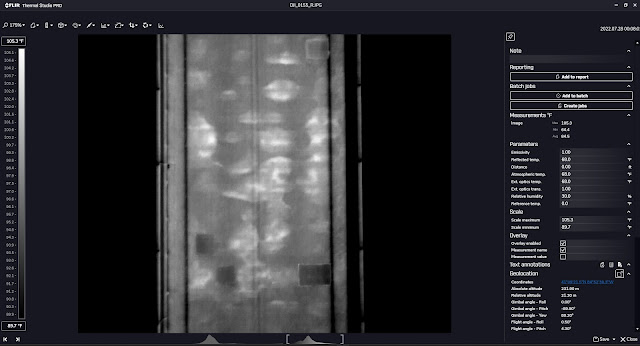 |
| Figure 3: R-JPEG File with Profile Adjustment Looking at Bridge Deck |
Next, we use the color palette tool to assign more colors to temperature and identify hotspots of concern (Figure 4). To exclude irrelevant data, we use the box annotation tool to draw a box around the area of interest (Figure 5).While we are less concerned with temperature, we can use the spot meter tool to verify the data and ensure consistency. If any patch is warmer than 95 degrees F, it is more likely to be deficient.
 |
| Figure 4: R-JPEG File with Color Pallet Looking at Bridge Deck |
 |
| Figure 5: R-JPEG File with Spot Temperature Tool Looking at Hotspots on Bridge Deck |
 |
| Figure 6: Example Diagram of Visual and Thermal Imagery of Bridge Deck |
Tools I am Troubleshooting
We can also create a comparison diagram using FLIR Thermal Studio Pro to combine visual and thermal imagery (Figure 6).However, I find it challenging to create reports using FLIR's template, and the panorama tool doesn't seem to work with the XT2 camera despite numerous attempts with 85+ overlap. As FLIR doesn't allow a trial of the panorama tool, I'm not sure if it's compatible with the camera. Despite this, I'm still trying to use the tool.
Conclusion
I am generally satisfied with Thermal Studio Pro's performance and functionality. The software has proven to be a valuable tool for conducting UAS and infrastructure inspections, allowing me to quickly analyze and interpret thermal data in a comprehensive manner. However, their panorama tool and customer service could be better.
